Corona-Kontaktverbot, aber es gibt viel zu besprechen. Telefonieren, Mailen und Chatten sind Möglichkeiten, doch was machen der Verein, der Literaturkreis, die Selbsthilfegruppe, die Ehrenamtler oder der Mädelsabend? Wenn in Gruppen viele mitreden wollen, empfiehlt sich der Kommunikationsweg professioneller Online-Meetings: die Videokonferenz. Voraussetzung: Gewusst wie.
Denn das virensichere Online-Treffen birgt – nicht nur für digitale Neulinge – hohes Schlamassel-Potential. Durch folgende Fehler vergehen Videokonferenzen oft im Chaos und den Teilnehmern die Lust:
- Schlechte oder schlecht eingestellte Technik
- Mangelhafte Vorbereitung
- Schlendrian
- Unklare Rollenverteilung
- Ins Wort fallen, Hackordnung, Gruppendynamik
- Sich in Nebensächliches und Lieblingsthemen einzelner verzetteln
- Endlosigkeit
Da die Zeiten schon schwer genug sind, sollten wenigstens unsere virtuellen Treffen etwas Glück und zufriedenstellende Ergebnisse bringen. Mit etwas Know-how ist die Videokonferenz aber auch kein Hexenwerk.
Die Arbeits- und die Bildungswelt schlagen sich schon länger mit den Problemen der Videokonferenz herum und haben Tipps und Konzepte entwickelt, wie man Frust vermeiden kann. Da kann man sich für den Privatgebrauch einiges abgucken.
Technik
- Grundvoraussetzung für das virtuelle Meeting ist eine stabile Internetverbindung. Die ideale Konferenzzeit, in der nicht die ganze Welt streamt und surft, ist dieser Tage leider schwer zu finden.
- Jeder Teilnehmer braucht ein Endgerät wie einen Rechner oder Laptop, bei größerer Teilnehmerzahl sind Tablets und Smartphones wegen des kleineren Bildschirms etwas weniger geeignet. Zum synchronen Konferieren sind natürlich auch Kamera, Mikrofon und Lautsprecher nötig. Die sind in modernen Geräten enthalten und bieten meist gute audiovisuelle Qualität. Allerdings kann man alternativ eine externe Webcam und ein Headset beziehungsweise Kopfhörer mit Mikrofon anschließen. Letzteres empfiehlt sich, um störende Rückkopplungen zu vermeiden.
Anwendungssoftware
- Teilnehmer können per E-Mail oder Chat eine ID oder einen Link erhalten, womit sie zum angegebenen Zeitpunkt der Konferenz beitreten können. Oder der erste Teilnehmer baut eine Kommunikation zu einem zweiten auf und lädt alle anderen nacheinander mit einer Funktion Hinzufügen ein.
- Selbstverständlich müssen alle Teilnehmer das entsprechende Computerprogramm, auch Tool oder App(likation) genannt, auf ihrem Gerät installiert haben. Unter den Videotelefonie-Anwendungen mit Gruppenfunktion gehören Skype und Google Hangouts wohl zu den bekannteren. An SkypeTelefonaten kann man sogar ohne eigenem Konto teilnehmen, der Link des Einladenden genügt.
- Testen Sie die Funktionalität Ihrer Geräte hinsichtlich Verbindung, Bild- und Hörqualität rechtzeitig vorab in einem Probegespräch.

Optik
- Kleiden und machen Sie sich zurecht, wie Sie sich präsentieren wollen.
- Arrangieren Sie auch den Hintergrund der Aufnahme, der die anderen Teilnehmer möglichst nicht durch unappetitliche Wäschehaufen oder lustige Stofftiere (außer Sie skypen im Kinderzimmer) in den Bann ziehen sollte. Bei einigen Tools lässt sich der Hintergrund ausblenden beziehungsweise weichzeichnen.
- Darüber hinaus sollten Sie insbesondere beim Laptop-Deckel den Kamerawinkel so einstellen, dass Sie von vorne aufgenommen werden. So hat der Zuschauer nicht den Eindruck, Sie würden über ihm hängen wie Mutter oder Vater über dem Kinderbett.
- Versuchen Sie während Ihrer Redebeiträge immer in die Kamera und damit mit den anderen Teilnehmern zu sprechen und nicht mit Ihrem Bildschirm.
Akustik
- Vermeiden Sie alle potentiellen Störquellen wie Handytöne, brummende Waschmaschinen, Musik und so weiter. Auch wenn andere Konferenzteilnehmer Ihren winselnden Hund oder hereinplatzende Kinder als niedlich bezeichnen, so ist das allenfalls die Höflichkeit genervter Menschen.
- Sprechen Sie ganz normal. Es gibt keinen Grund zu schreien, zu dozieren oder Wörter merkwürdig zu betonen.
Regeln
- Die Zahl der Teilnehmer sollte vorher festgelegt werden und die technischen Möglichkeiten nicht überschreiten.
- Disziplin ist das Zauberwort. Dies gilt ausnahmslos für alle Teilnehmer. Zum Besten aller Teilnehmer.
- Um Gruppendynamik und Hackordnungen zu vermeiden, sollten Rederechte zugeteilt und akzeptiert werden.
- Seien Sie unbedingt pünktlich zur Stelle und halten Sie während der Konferenz die Redezeiten ein.
- Es ist sinnvoll, den Teilnehmern vorab bestimmte Rollen zuzuweisen: Thema-Präsentator, Moderator, Diskutanten. Bei den Diskutanten können zusätzlich ein Protokollant und ein Zeitkontrolleur bestimmt werden.
- Sinn und Zweck dieser Rollen werden vorab geklärt. Bei Gruppen, die einen organisatorischen Leiter (Vorsitzender, Pastor, Experte etc.) haben, werden die Themen-Präsentation und/oder Moderation bei dieser Person liegen. Bei informellen Gruppen ist dies anders: Damit niemand sauer, traurig oder anderweitig schlecht drauf ist, werden die Rollen bei den nächsten Video-Treffen vertauscht, sodass jeder mal seine Lieblingsfunktion beziehungsweise die leitende Aufgabe des Moderators übernehmen kann.
- Die Regeln des Konferenzablaufs sollten vorher per Mail oder telefonisch vereinbart werden.
- Der Dauer der Konferenz sollte vorher festgelegt sein. Sie kann von Fall zu Fall verschieden sein. Doch in der Regel wird eine Konferenz, die länger als 45 Minuten bis eine Stunde dauert, als anstrengend und unproduktiv empfunden.
Ablauf in Anlehnung an das Prinzip der kollegialen Beratung
Ein bewährtes und häufig angewandtes professionelles Konzept für die Videokonferenz ist das Prinzip der kollegialen Beratung. Der Ablauf könnte wie folgt sein (Zeitangaben können angepasst werden):
Rollen verteilen
2–5 Minuten: Nachdem alle zusammengeschaltet und gut hör- und sichtbar sind, werden die vorab festgelegten Rollen überprüft oder eventuell neu festgelegt: ein Themen-Präsentator, ein Moderator, Diskutanten, ein Protokollant, ein Zeitkontrolleur.
Der Protokollant notiert die Beiträge, die in der Konferenz gemacht werden. Der Zeitkontrolleur stoppt die Zeiten der Ablaufschritte und sagt sie an. Beide dürfen gleichzeitig mitdiskutieren.
Thema einführen
5 Minuten: Der Themen-Präsentator stellt vor, was man in der Konferenz besprechen möchte. Er gibt Informationen in die Runde, die idealerweise in der Formulierung einer zentralen Themenstellung und Frage münden. Alle anderen hören schweigend zu.
Thema klären
2–5 Minuten: Der Moderator wiederholt möglichst fokussiert und verständlich, worum es in der heutigen Runde gehen soll. Die Diskutanten können nacheinander Fragen stellen, wenn im Hinblick auf die Informationen etwas unklar ist.
Diskutieren
15–20 Minuten: Die Diskutanten diskutieren nun die Themenstellung beziehungsweise die zu klärende Frage. Der einzelne Diskutant meldet sich und formuliert seinen Beitrag oder stellt seine Frage, nachdem ihm der Moderator das Wort erteilt hat. Es spricht jeweils nur der, dem das Wort erteilt wurde. Der Präsentator ist an der Diskussion nicht beteiligt.
Die Aufgabe des Moderators ist es, alle Ideen zuzulassen. Er muss verhindern, dass die Beitragssammlung durch negativ bewertende Beiträge und Killerphrasen („Das funktioniert eh nicht …“) ins Stocken gerät oder in emotionale Übergriffe abgleitet. Er soll jedoch Wiederholungen unterbinden, um neue Gedanken bitten und auf die Weiterentwicklung von Ideen achten. Er muss die Diskutanten gegebenenfalls auffordern, beim Thema zu bleiben, damit die Diskussion nicht abschweift.
Bewertung und Finetuning
5–10 Minuten: Der Themen-Präsentator bedankt sich, fasst die Beiträge so zusammen, wie er sie verstanden hat, und betont, was besonders zielführend und wertvoll war beziehungsweise nicht hilfreich oder umsetzbar ist. Die Diskutanten haben nun die Möglichkeit noch einmal ihre Problemlösungsvorschläge anzupassen. Auch diese Phase muss vom Moderator eng gesteuert werden.
Im Anschluss versendet der Protokollant das Protokoll per E-Mail an alle Teilnehmer oder nur an den Themen-Präsentator.
Danach kann der Moderator auf die Ziele der nächsten Konferenz hinweisen. Zum Schluss dürfen alle was sagen: Auf Wiedervideosehen …

Kontroletti, aber paletti
Klingt alles etwas streng und überkorrekt? Die genannten Anregungen zum Video-Meeting können natürlich je nach Bedarf, Gruppe und Art der Zusammenkunft angepasst werden. Die Regeln darf man sicher etwas aufweichen, aber nicht vergessen:
Nur eine Videokonferenz, die funktioniert, ist eine Videokonferenz, die ein persönliches Treffen einigermaßen ersetzen kann und vielleicht sogar Spaß macht.
Alle Agierenden in diesem Artikel sind im generischen Maskulinum genannt, können also durchaus auch anderen Geschlechts sein.
English Version
Videoconference – this is how the new way of meeting works
Corona prohibition of contact, but there is much to discuss. Telephoning, mailing and chatting are possibilities, but what do the association, the book club, the support group, the volunteers or the girls‘ evening do? If many people want to have their say in groups, the communication channel of professional online meetings is recommended: video conferencing. Prerequisite: Knowing how.
After all, the virus-proof online meeting holds a high potential for messes – not only for digital newcomers. Due to the following mistakes, video conferences often end up in chaos and the participants lose interest:
- Poor or poorly adjusted technology
- Inadequate preparation
- Dawdling
- Unclear distribution of roles
- Speaking out, pecking order, group dynamics
- Getting bogged down in trivialities and favourite topics
- Endlessness
As times are hard enough, at least our virtual meetings should bring some happiness and satisfying results. With a little know-how, however, video conferencing is no magic trick either.
The world of work and education has been grappling with the problems of video conferencing for some time now and has developed tips and concepts for avoiding frustration. You can learn a lot from this for your private use.
Technical prerequisites
- The basic requirement for the virtual meeting is a stable Internet connection. The ideal conference time, when not the whole world is streaming and surfing, is unfortunately hard to find these days.
- Every participant needs a terminal device such as a computer or laptop. Tablets and smartphones are less suitable for larger numbers of participants because of the smaller screen. For synchronous conferencing, a camera, microphone and loudspeakers are of course also necessary. These are included in modern equipment and usually offer good audio-visual quality. However, you can alternatively connect an external webcam and a headset or headphones with microphone. The latter is recommended to avoid annoying feedback.
Application software
- Participants can receive an ID or link via email or chat, allowing them to join the conference at the specified time. Or the first participant establishes a communication to a second one and invites all others one after the other with an Add function.
- Of course, all participants must have the appropriate computer program, also called tool or app(likation), installed on their device. Among the video-telephony applications with group function, Skype and Google Hangouts are probably among the better known.
- Test the functionality of your devices with regard to connection, picture and hearing quality in a test call in good time.
Visual appearance
- Dress and make yourself up as you want to present yourself.
- Also arrange the background of the recording, which should not attract the other participants with unappetizing piles of laundry or funny stuffed animals (unless you are skypeing in the children’s room). Some tools allow you to hide or soften the background.
- You should also adjust the camera angle, especially on the laptop lid, so that you are photographed from the front. This way the viewer does not have the impression that you are hanging above him or her like a mother or father above a crib.
- During your contributions, always try to speak into the camera and thus with the other participants and not with your screen.
Acoustics
- Avoid all potential sources of interference such as mobile phone tones, humming washing machines, music and so on. Even if other conference topics describe your whimpering dog or babbling children as cute, this is at best the politeness of annoyed people.
- Speak normally. There is no need to shout, lecture or pronounce words strangely.
Rules
- The number of participants should be determined in advance and should not exceed the technical possibilities.
- Discipline is the magic word. This applies to all participants without exception. For the best of all participants.
- In order to avoid group dynamics and pecking orders, speaking rights should be allocated and accepted.
- Be on time and keep to the speaking times during the conference.
- It makes sense to assign specific roles to the participants in advance: Topic presenter, moderator, discussants. For the discussants, a minute secretary and a time controller can also be assigned.
- The purpose of these roles will be clarified in advance. For groups that have an organizational leader (chairperson, pastor, expert, etc.), the topic presentation and/or moderation will lie with this person. This is different in informal groups: so that no one is angry, sad or otherwise in a bad mood, the roles will be swapped at the next video meetings so that everyone can take on their favourite function or the leading role of the moderator.
- The rules of the conference procedure should be agreed upon beforehand by e-mail or telephone.
- The duration of the conference should be fixed in advance. It can vary from case to case. However, a conference that lasts longer than 45 minutes to an hour is usually perceived as strenuous and unproductive.
Procedure based on the principle of collegial consultation
A proven and frequently used professional concept for video conferencing is the principle of collegial consultation. The procedure could be as follows (times can be adjusted):
Assign roles
Two to five minutes: After all are connected and well audible and visible, the pre-defined roles are reviewed or possibly re-defined: a topic presenter, a moderator, discussants, a secretary, a time controller.
The secretary takes notes of the contributions made at the conference. The time controller stops the times of the sequence steps and announces them. Both may join the discussion at the same time.
Introducing the topic
Five minutes: The topic presenter introduces what you want to discuss at the conference. He gives information to the group, which ideally leads to the formulation of a central theme and question. All others listen in silence.
Clarifying the subject
Two to five minutes: The moderator repeats in as focused and understandable a manner as possible what today’s session is about. The discussants can ask questions one after the other if something is unclear with regard to the information.
Discussion
15-20 minutes: The discussants will now discuss the topic or the question to be answered. The individual discussant answers and formulates his contribution or asks his question after the moderator has given him the floor. Only the person who has been given the floor speaks. The presenter is not involved in the discussion.
The moderator’s job is to allow all ideas to be accepted. He has to prevent the collection of contributions from getting bogged down with negative evaluations and killer phrases („That doesn’t work anyway …“) or from slipping into emotional attacks. However, he should prevent repetitions, ask for new thoughts and pay attention to the further development of ideas. He may have to ask the discussants to stay with the topic so that the discussion does not digress.
Evaluation and fine-tuning
Five, ten minutes: The topic presenter says thank you, summarizes the contributions as he or she understood them, and emphasizes what was particularly goal-oriented and valuable or what is not helpful or feasible. The discussants now have the opportunity to adapt their problem-solving proposals once again. This phase must also be closely controlled by the moderator.
Afterwards, the secretary sends the protocol by e-mail to all participants or only to the topic presenter.
Afterwards the moderator can point out the goals of the next conference. And finally, everybody has the floor. See you soon again on video…
Organised, but okey-dokey
Does everything sound a bit strict and over-correct? The above suggestions for the video meeting can of course be adapted according to your needs, group and type of meeting. The rules may be softened up a bit, but don’t forget:
Only a videoconference that works is a videoconference that can to some extent replace a face-to-face meeting and may even be fun.
All actors in this article are mentioned in the generic masculine, so they can also be of any other sex.



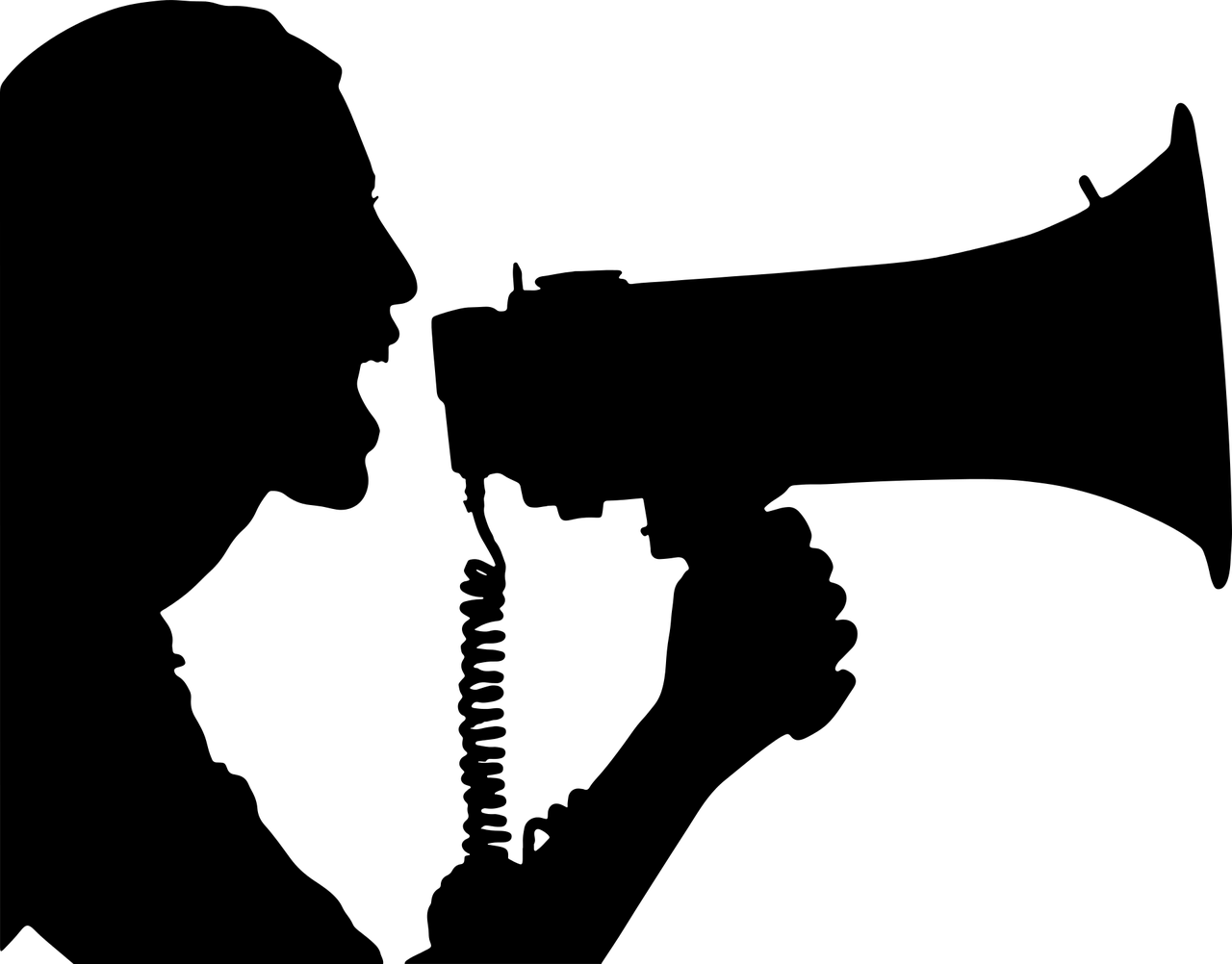

1 Kommentar
danke, ein schneller und guter Überblick, was man alles beachten sollte!